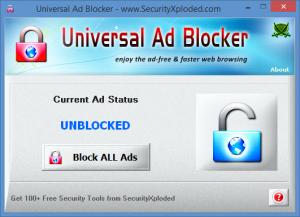Universal Ad Blocker
3.0
Size: 0 Bytes
Downloads: 5406
Platform: Windows (All Versions)
Universal Ad Blocker works with Mozilla’s Firefox, Google’s Chrome, Microsoft’s Internet Explorer, Opera Software’s Opera, Apple’s Safari, and other web browsers. What does it do? Why, precisely what its name points out! It blocks ads in your web browser so you can enjoy an ad-free and distraction-free web browsing experience.
Universal Ad Blocker can block ads from multiple ad networks: Google AdWords, Yahoo! Bing Ad Network, AdBrite, Technorati Media, Skimlinks, Tribal Fusion, ExoClick, LinkShare, Adversal, Taboola, and more. If you want a more detailed list of supported ad networks, go visit the official Universal Ad Blocker webpage. Suffice it to say that this tool blocks ads from all major ad networks.
Universal Ad Blocker has an installer and a setup wizard that will help you very quickly install it on your Windows PC. It must be mentioned here that Universal Ad Blocker is fully portable software that does not need Java, .NET, or any other components to work.
Universal Ad Blocker has a very, very simple interface. If the interface says that the current ad status is unblocked, it means that ads are allowed to run. So click the Block ALL Ads button to, well, block them. If the current ad status is blocked, click the Unblock ALL Ads button to, you’ve guessed it, unblock them. Using Universal Ad Blocker really is as simple as just pressing a button.
Please note that you need to run Universal Ad Blocker with admin rights.
Please note that after blocking/unblocking ads, you may have to restart your browser for the changes to take effect.
Please note that Universal Ad Blocker adds an entry to the Windows Hosts file when you click Block ALL Ads. Your antivirus may detect this as a threat and it may block Universal Ad Blocker from changing the Hosts file.
Universal Ad Blocker is free software.
The free and incredibly easy to use Universal Ad Blocker can block ads in Firefox, Chrome, and various other browsers.
Pros
Easily install Universal Ad Blocker on a Windows PC. Universal Ad Blocker is fully portable software. The interface is very simple. Using Universal Ad Blocker is a simple as clicking a button. Universal Ad Blocker works with multiple browsers. Universal Ad Blocker is freeware.
Cons
You have to run Universal Ad Blocker as an admin. Your antivirus may detect Universal Ad Blocker as a threat.
Universal Ad Blocker
3.0
Download
Universal Ad Blocker Awards

Universal Ad Blocker Editor’s Review Rating
Universal Ad Blocker has been reviewed by George Norman on 11 Jun 2015. Based on the user interface, features and complexity, Findmysoft has rated Universal Ad Blocker 4 out of 5 stars, naming it Excellent